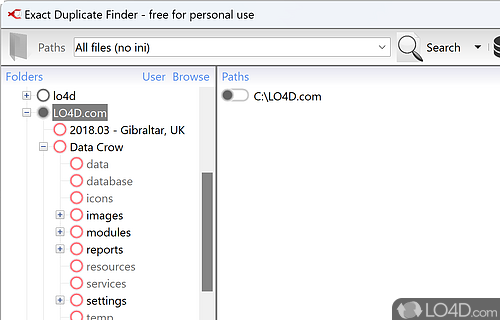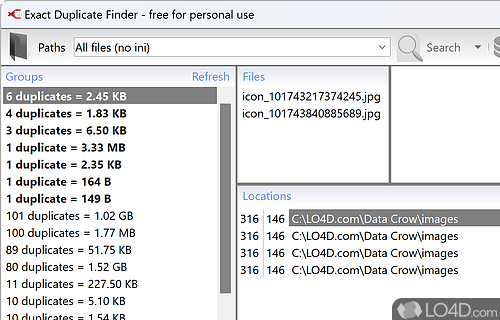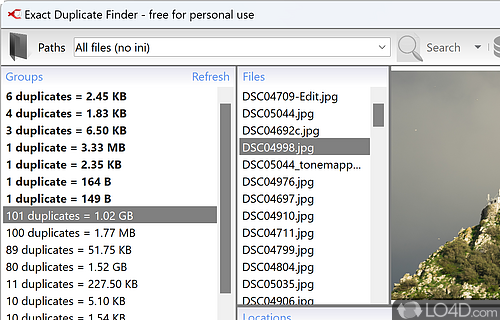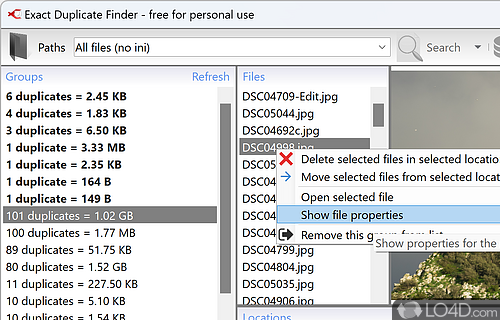Utility for finding duplicate files on connected drives which filters files by type with the option of deleting duplicate files found.
Are you tired of sifting through countless duplicates on your Windows device? Look no further than Exact Duplicate Finder, a lightweight tool that makes searching for duplicates effortless.
While the big boys on the market offer an overwhelming amount of options and features, Exact Duplicate Finder is refreshingly easy to use, with just a few options grouped in a single screen. The plain and simple interface allows you to quickly select the location to be scanned, whether it be a whole drive or a particular folder. You can also choose the file type to look for and skip system folders.
Once the scanning process is complete, Exact Duplicate Finder adopts a multi-panel layout to show file groups and locations, giving you the power to quickly remove all duplicates. A byte-by-byte analysis ensures that the displayed duplicates are indeed identical copies of other files, so you can safely remove them at any given moment.
No administrator privileges are required, unless you're trying to get rid of some system-protected files, but this action may be a bit dangerous for the overall stability of the system.
While it's pretty obvious that Exact Duplicate Finder can be safely installed by any user category, experienced users may be a bit disappointed with the lack of options, especially when it comes to scanning criteria. Plus, you're not allowed to do anything else with the duplicates, such as moving or copying.
To sum up all of the above, Exact Duplicate Finder is a handy piece of software for all users who want to search for duplicates effortlessly. While it may not be as feature-rich as some of its competitors, it certainly gets the job done with ease. Don't waste any more time on duplicate files.
Features of Exact Duplicate Finder
- Automation: Schedule automatic scans to keep your system duplicate-free.
- Cleaning: Clean duplicates from external drives and network shares.
- Command line: Run scans and other commands from the command line.
- Comparison: Compare files byte-by-byte to ensure 100% accuracy.
- Compression: Compress duplicate files in ZIP archives.
- Detection: Detects and marks true duplicates even if their names, dates and sizes differ.
- Exclusion: Exclude certain folders and file types from scanning.
- Filtering: Filter files by size, name, type and other criteria.
- Integration: Integration with Windows Explorer to initiate scans from any folder.
- Logging: Detailed log of all duplicate files found.
- Management: Manage duplicate files in a variety of ways.
- Organizing: Create custom rules to organize duplicates.
- Preview: Preview content of any file before deletion.
- Searching: Quickly and accurately scan your system for exact duplicates.
- Security: Ability to move files to Recycle Bin for secure deletion.
Compatibility and License
Is Exact Duplicate Finder free?
Exact Duplicate Finder is provided under a freeware license on Windows from file organizer software with no restrictions on usage. Download and installation of this PC software is free and 0.9.8 is the latest version last time we checked.
InDeep Software accepts donations for the continued development of this free software.
Since the publisher or product no longer exists, the download of Exact Duplicate Finder is from the archive and therefore outdated; updates to this software should not be expected.
What version of Windows can Exact Duplicate Finder run on?
Exact Duplicate Finder can be used on a computer running Windows 11 or Windows 10. Previous versions of the OS shouldn't be a problem with Windows 8 and Windows 7 having been tested. It comes in both 32-bit and 64-bit downloads.
Filed under: